All you need is Photoshop or something similar. I will show you how to duplicate one of my favorites! I love browsing sites like, Tiny Prints and getting ideas or even snatching up a few for my own use! Go looking and find your favorite….I will use this one…

Now you will right click and save it as a jpeg under a name that you will remember what it is. Now, go and open up your Photoshop or similar.
Open up your card that you want the one your making to look like. Then you will also want to open up a new file as well. I am going to go with 5X7 for mine you can do a 4X6 if you wanted. It should look like this…
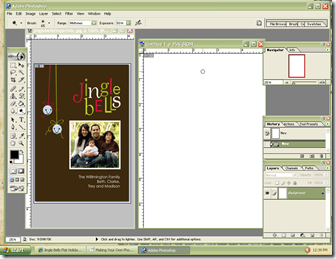
Next you will want to use your eyedropper to capture the color from the original card. Once you do this, you will then use the paint bucket and “dump” paint onto your new card…
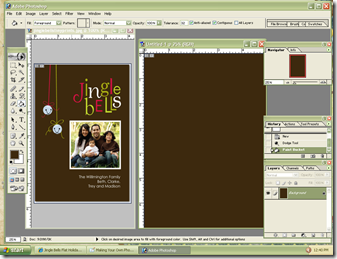
Once you have that, you are ready to really start “making” the card. Open the picture you will want to use for the card. I turned mine to black and white, but you are welcome to keep it in color. It’s your card! If you look at the original card, there is a border around the picture, of white. If you want to duplicate this, do it now. Just go to your rectangular shape maker and put the color to white and draw one up on your new card.
You will want to drag and drop your picture onto your card. If you want to crop your picture, do that before you drag and drop it. You will put it on top of your box that you just made and make adjustments to your picture and the box to get the border looking just right.

Now onto the goodies!! You will now want to go to the card and cut out the pretties and put them on your card accordingly… Of course you will have to enlarge the goodies to get them to work right, once you drag them to your card. This will all look blurry until you commit to your transformations. At this time you will probably have to adjust the size of your picture and box as well.

It’s starting to come together! Now all that is left is typing up what you’d like. You can of course now go with whatever font you’d like or stick to what was already on the card. I think that I will use my favorite font ~ Freehand and add Merry Christmas to the mix!
You will want to save as a JPEG when you are finished and then you can print these at home, or send them to a place like Walgreens or CVS. Your family and friends will think you spent a fortune! *smiles* When your saving, make sure that you save it under the maximum quality!!
The finished product….of course I whited out our name!

I hope that you all make your own cards this year or at least give it a try.










2 comments:
Ooooo so cute but looks hard to me....I am not very computer savvy at all. I might be able to follow your directions and try it though.
Loving the cards & the tutorials!
Post a Comment